JPMon Ordering Tutorial
I've been remiss and I promised a JPMon Tutorial ages ago! Sometimes life has way of catching up on me and I don't always have time to complete what I say I will!
Apologies guys :)
So here's the JPMon Tutorial as requested by a lovely girl by the name of Taryn and quite a few other people that have commented, e-mailed, and asked after it!
If you're not familiar with JPMon it's an online shop that carries many fine Japanese and Asian cosmetics, skincare, and other bits and bobs!
This tutorial is making the assumption you already have an account with JPMon so it's basically a tutorial to do the actual ordering!
All items on JPMon are priced in the Taiwan New Dollar so please when converting don't do so in Yen, SGD, or HKD. If you use any of these currencies you're going to get the wrong conversion amount please convert from TND to your chosen currency be it USD, Sterling, Euro, Etc...
Shipping is fairly good at JPMon and the most I've every paid was about $40USD for a rather large package of items. Your total cost is displayed prior to clicking submit so convert prior to submitting so you can break down your shipping costs and see if it's worth the hassle of ordering.
Items are shipped via EMS which means they arrive SUPER fast! If you've had my beloved friend Iris do CP's for you you'll know how quickly EMS arrives. I'd say within 3 days you'll have your goods if you're within the US! I'm unsure about Europe, Asia, or elsewhere in the world! You'll also notice that what you spend at JPMon is almost what you'd spend on a CP from the gorgeous Iris plus shipping so it works out almost as if you're making a trip to a Japanese Drugstore yourself!
JPMon employees do speak English so if you have concerns or questions about your order you can contact them at this address order@jpmon.com
I strongly and highly recommend shooting them over a polite e-mail enquiring about your order after placing it. I normally write a short note saying 'Hello I just placed an order and I don't read Chinese could you please check over my order and be sure you have my shipping address and everything else you need to process!"
I also include my order number with this E-mail so they'll have no problem looking it up! Normally within seconds of placing an order you'll receive a order confirmation which contains your order number use it to contact them!
I've ordered from JPMon many times without any problems but it's always good to cover all your bases and make sure things are running smooth.
As I said earlier the following tutorial makes the big assumption you already have an account with JPMon!
I normally wing my orders with JPMon. I don't read or speak Chinese so the very first time I ordered I was unable to get in contact with any friends and I was impatient so I winged my order and have used the very same system when ordering since!
I did have a bit of a problem with one part which was quickly redeemed by asking a lovely girl on Cozy!
So here's my winged version of ordering (I promise it'll work for you too and you'll soon have your Japanese Cosmetic fix safely arriving at your doorstep!):
The images can be enlarged by clicking on them!
Here we are www.jpmon.com ready to shop till we drop!

Step 1
Ok as an example I just added all of the MJ Collection to my cart! Obviously it's easy enough to add items to the cart! It has a little symbol of a cart! Click it and boom it's in your bag! You'll notice a little pop up window each time you add something to your cart don't worry all it says is that you added so and so product to your cart! Below I am pointing out where the contents of your cart can be located! Just click that little pink box and it'll show you your items that you are ready to purchase!

Step 2
If you scroll down a bit from your order details you'll see three boxes with pull down menus! Guess what!? I have no idea what the first one says! I've completely forgot but I do know you have to select the MIDDLE option! That much I remember hehehe! So select the middle option and move on to the next set of drop down menus!
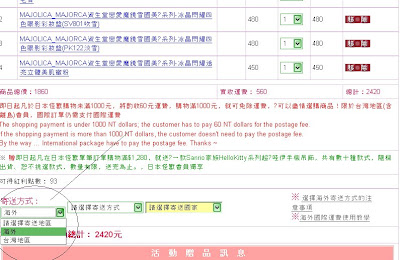
Step 3
Ok so here we are on the next drop down menu and this basically gives you shipping options! The only option you can choose is EMS so drop down the menu and select EMS for your shipping!
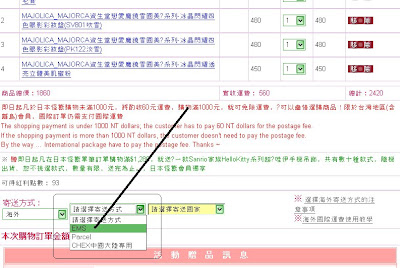
Step 4
Next drop down menu is where you are located! I happen to live in the US (although I'd rather be in the UK) so I choose USA as my location! So far so good! Piece of cake right? A monkey can do it!
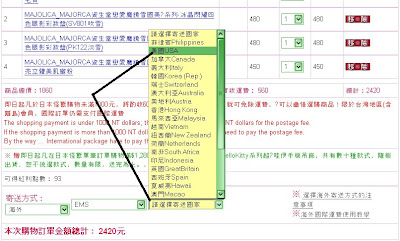
Step 5
Scroll down a little and you'll see a cute little item being advertised! What's this?!?! It's your free gift! JPmon gives away little kawaii items with all orders and they normally advertise what's free when you're processing your order! In this case it looks like some sort of My Melody Keychain or Cell Phone Strap! See the button below the free gift? Click it!
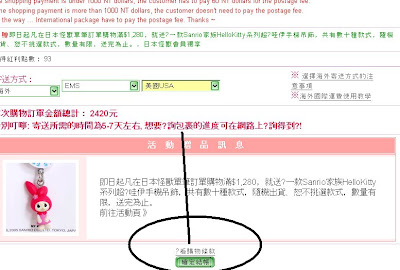
Step 6
Ok now we start winging things and making it up as we go along! Are you excited? I'm excited!
The first box is asking you to enter your name! My name happens to be Jane Doe for this order!
Next box is asking for your phone number, I dunno what the next box is asking for but it's obviously not mandatory as it's white and not yellow like the rest so skip it!
Box below that needs your e-mail addy so type it in and away you go! Zip Code is next, now your street number and address and after that your City and State, and finally USA should already be filled out for your country!
New set of boxes below that is pretty much the same deal! Here's what you want in those boxes:
First and Last Name
Phone Number
Zip Code
Street Number and Name
State and City
Country
And finally the last box which makes absolutely no sense to me but they basically want your bank info! This is basically where I wing it!
I normally put Visa in the first box (If I'm paying with Visa), in the second box I put the issuing bank. If you have no idea what the issuing bank of your card is just fib it and say Bank of America or something else, and finally it's asking for the phone number associated with the card. Make one up or use the one on the back of your card!


Step 7
As you can see I put in a small note asking them to contact me should they need further information! This normally works a treat however I strongly suggest NOT doing this as sometimes it gives an error. So leave the comment field empty and e-mail them later as I explained earlier in the post! Again, LEAVE the comment field EMPTY as it causes errors sometimes so just click that sweet little red button and you're almost done now!

Step 8
A new box will pop up asking you to enter your Credit Card details so this is easy enough!
Enter your card number
Enter your expiration date
and finally enter your security code located on the back of the card

Step 9
Now with your credit card entered click on the green button on the left hand side and we are almost done now!

Step 10
Your screen may blank a sec and you'll see a transaction is processing image! Don't touch anything while this is happening! Let it do what it's doing! Give it some air, remove your hand from the mouse, don't move or speak or breath! Just kidding you can breath but don't move ok?
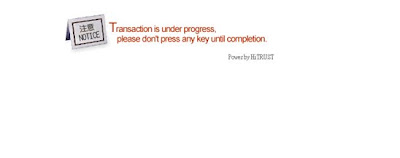
Step 11
DONE! You should be taken back to the original JPMon website! This is when I normally check to be sure my order is safe! Click above your shopping card and it'll take you to your "order history". You should see your order there!

And last by not least check your email there should be your confirmation waiting for you!
Presto!
You're done!
Wait 3 days (or a bit more since the Holiday may have slowed up mail) and you should have some lovely goodies in your box!
That's it kids!
Cheers and hope this helps!
Labels: Japanese Brands, Reader's Request, Tutorials


28 Comments:
Oh my GOD! Is that the best guide ever made or what? Extremely well done and easy to follow!
Hugs!
aw I'm glad you found it easy to follow! I was worried it was a bit too complicated :)
Thanks babe :)
Dear Muse:
Thank you so much for your constant blogging and specially for this tutorial. Everyday I look forward for your post, as I recently started my ( growing) interest in makeup.
I was trying to become a member at jpmon, but I can not read all the lines...it would be lovely if sometime you would post a tutorial on how to sign up or direct me to someone who has made one already. I would really appreciate it.
Thank you very much:
Anna :)
Hello Anna!
You're most welcome my love! I appreciate your comment and your reading my blog everyday!
Do comment anytime and let me know what you got and what you're loving etc! I have so much fun interacting with the readers ;)
I'll work on a tutorial for account creation at JPmon :)
I believe Taryn has the Cozy Tutorial that explains how to sign up! I'm sure she'll comment here soon and hopefully see this and post a link! if not I'll work on a tutorial to help you!
Thank YOU!
Many hugs!
Dear Muse:
Thank you! I will post on my orders to let you know :D , it is so much fun to share about products with you. I am very tempted to open a blog. I wish I was better with my times!
Happy to be a reader: Anna
Ps. Please excuse the English...I am still in the " check with dictionary" phase :)
Hello Anna!
I can't wait to hear what you get :) I'm happy you commented!
You should open a blog! I'd love to read it ;)
Your English is good! ;-)
Many hugs!
Thanks for reading my blog and for the comment!
Hii Muse!
thankyou so so so much for this tutorial, it was amazing and easy to follow.
i ordered off jpmon today since ive always wanted to but can never understand ANYTHING on the website.
Your a wee star!
Many Thanks
Hi Anonymous :)
You're most welcome and I'm so happy it was easy to follow along too!
do tell us what you get from JPMon :) Love to hear about your order!
Many hugs!
Thanks for the comment!
Hi Muse...I have trouble ordering from jpmon...after clicking the button below the free gift, I was directed to a different page from the one you showed...do they recently changed the ordering method???..or mayb Im just too dim-wit=(?? Many thanks...=)
hi neptune_blast,
Weird. I haven't noticed a change! Which screen is showing different?
Also are you in the US? It could be different if you're in Europe or Asia!
Thanks!
Is it possible to ask, when will they have an english page?
aww sorry honey I doubt that'll help. The company is based in TW. So I seriously doubt they'll do an English translation of the site :(
That'd be great though!
omg! this entry is evil!
i do surf ard in yr blog but i kept myself from reading this so that i cant get access, hence wont spend so much on the jap cosmetics so easily ... but but but ...
i really wana get something badly hence read this. and, it's soooo easy!!
great job on the detailed explanation! =]
tiggercheeze
LOL! I'm so happy this helps you out tiggercheeze :)
If you get anything or order you'll have to share with us ;)
Love hearing about hauls hehe!
Enjoy!
Happy Shopping!
tried ordering from jpmon 5 times, and the transaction failed!
but the amount is being approved by the bank... did u / anyone ever meet with this?
sigh!
why is it so troublesome for me =(
hey tigger...
I never had that problem. :( Have you emailed them?
They are very good customer service wise.
Hello..thanks for the information..I have a few questions to ask...I would like to know if jpmon accepts paypal?..and how do i know the quantity of each item?....So if the price states as 380 taiwan new dollar so does it means it is $12.48 in usa excluding shipping???
good morning anonymous.
You're welcome :)
No they do not accept paypal just CC and debit :)
Just put one in your basket and that's basically one item. If you click to add another that will plop another item in..etc...etc....
all prices exclude shipping until you check out.
380 twd equals $12.50 USD yes :) excluding the shipping cost!
Hope this helps!
Hi muse..stumbled upon ur blog while googling for etudehouse and ur blog amazes me!!!coz all your reviews are just what ive been searching for lol..im a huge fan of etudehouse and ive had huge orders coming up for them after i came back from malaysia but still looking for ways to get them from korea as it is cheaper~btw..i jz bought from jpmon the chocolate peel off mask and lavshuca lip gloss and mascara's and...the japanese product with the cute anime girl..and some i don rmb..im a glutton for cute packagings as well..luckily i understand chinese so it wasn't any trouble ordering them but i did that ur tutorial rocks!!!!!!!!!!
luv kisses,
cindy
hi cindy!!!!!!!!
Yay a new reader! Good to meet you! I'm so glad you're enjoying my blog!
I simply love etudehouse too! Isn't it cute? It is way cheaper..have you tried gmarket? It's a bit confusing and the prices after shipping aren't nearly as nice as Korea but it's a good way to get Etude House :)
Super haul!!!!! You prob got some heroine mascara :) that's the anime one..but then agai could be something else the Japanese are fond of putting anime on makeup hehe!
You're so lucky! I wish I read chinese as even though I know how to order from them it would still be nice to read the descriptions :)
Thanks so much for your great comment and I hope we can talk again soon!
Hugs!!!!!!
Hi Muse!
I am a new reader and I have to thank you for these great tutorials and reviews!
They are really easy to follow but I seem to be having a problem...Anytime I try to check out they always say there is an error with the Verified by Visa part......Has anyone experienced this before? It says it is a confirmation mistake and I never get to the payment page you show.
I wish I could because the products look and sound fantastic! I hope someone can help me out.....
Thanks,
K
hi k!
Welcome to Musings :)
You're most welcome, my pleasure to do them!
what browser are you using? maybe it's a problem with the browser?
I never got an error..what does the error say? have you tried using a different cc? are you using a debit or an actually cc?
Let me know ;)
Dear Muse,
Thank you for such a quick response!
I am using Safari on a Mac G5 and I have tried both a CC and debit card and the error always reads : (this is a translation through Babelfish)
05 transactions resist 絕 You may return to the shopping cart You may on the reference line swipe the card present the wrong news picture the 3D confirmation mistake or the defeat, you may refer to Verified by the Visa teaching
I am in the US and had no problem registering but the transaction never seems to go through...
Thank you for your help :)
K
hi k.
hmmmm. do you have firefox installed? I'm trying to recall if I ever ordered using my powerbook or mac mini...but I don't think I have...I'm not chalking this up as a browser prob though as it appears just to be some sort of strange prob with your CC
how many different cards have you tried? maybe try a discover card or an amex?
I honestly never had this error before...
I'm sorry hun :(
if it's any help you should see my japanese buying guide for other online shopping options
http://www.musingsofamuse.com/2008/04/guide-to-shopping-for-japanese.html
sorry I can't be of more help :(
The error sounds weird to say the least! the engrish seems to be saying that your card number is somehow wrong
Dearest Muse,
I've been trying to order from Jpmon but the checkout form seems to have changed since you made the tutorial. I can't see the dropdown menu for choosing the shipping option. When I tried choosing one of the options in the dropdown menu it pulls up another dropdown menu which only contains "Chex" as the option. Please help me. Thanks heaps!
hi cheaca
I haven't ordered from jpmon in a while...as soon as I have some extra time I'll take a look and let you know b/c I haven't a clue at the moment been a while since I logged in.
Cheers!
also muse, how do you convert the money from NT to USD? on their site
daisyv316
hi daisy
just use a money convertor hun.
http://www.xe.com/ucc/ this is a good one
Hope it helps!
Post a Comment
Thanks for your comment! Comments are moderated and won't display right away. Thank you.
Please keep in mind all of the following when commenting. Readers are solely responsible for the content of the comments they post here. Comments are subject to the site's terms and conditions of use and do not necessarily reflect the opinion or approval of the editor of Musings of a Muse. Readers whose comments violate the terms of use may have their comments removed by the editor without notice.
Subscribe to Post Comments [Atom]
<< Home